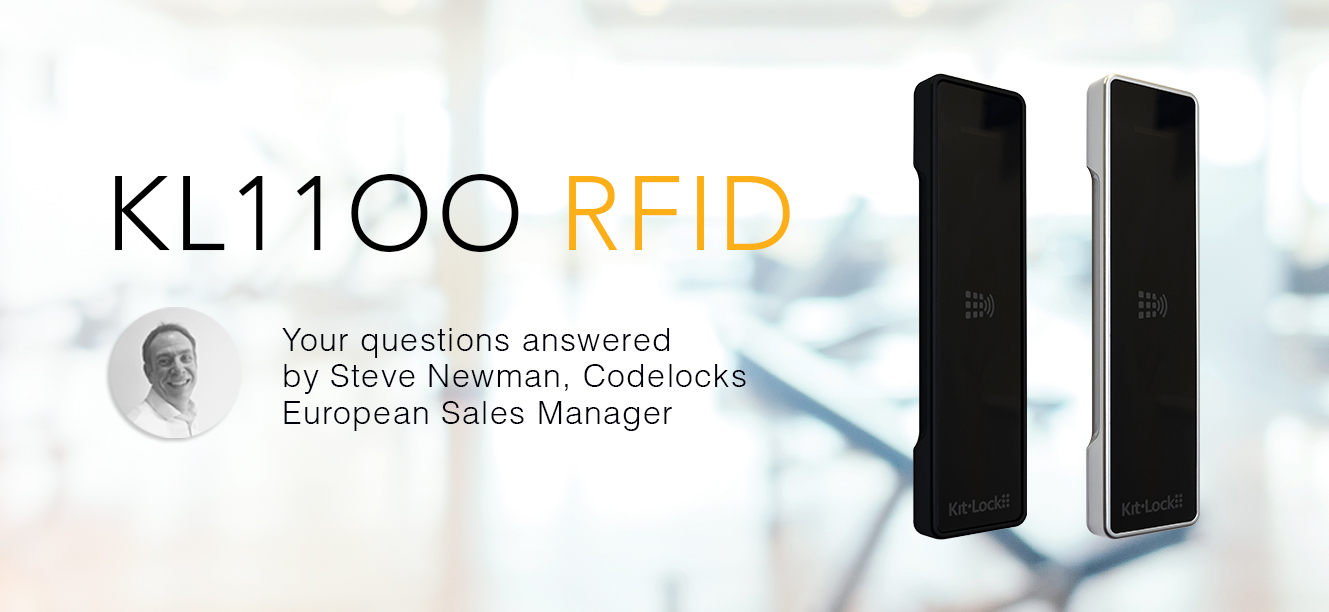
Steve Newman, Codelocks European Sales Manager, answers your questions about the latest addition to the KitLock by Codelocks range - the smart card operated KL1100 RFID Locker Lock.
Codelocks is always looking to innovate and keep ahead of the curve. The addition of the KL1100 RFID lock allows us to add a whole host of features that just aren’t possible with code operated locks. The locker market is everchanging, and customers require greater functionality from their locks now. This addition to our range means we can stay ahead of these demands – including the pressing current need for contactless solutions to help prevent the spread of infectious diseases.
This is the first KitLock product with a powered latch. The latch unit now houses the battery, so we were able to design a slimmer front plate and really focus on aesthetics as well as functionality.
The main advantage is the ability to add and delete cards from a PC without the need to go to the lock. Users can also configure cards to be day- and time-specific, giving much greater control over locker and cabinet usage. The user doesn’t need to remember a code and, if they lose a card, an administrator can reissue a replacement remotely from their desktop. The smart card also eliminates the need to physically touch the lock, helping to reduce the spread of germs.

If you’re working in a hot-desk environment in a large open plan office, and you have your own personal locker, Private Function would be the most suitable for ongoing, repeated use. If you attend a gym class and want a locker for the duration of your workout or visit a spa and require storage for your personal belongings for the whole day, Public Function is ideal.
With the powered latch there is no need to worry about slamming doors and mistakenly bending cams. This leads to reduced maintenance costs. The latch is sprung, like you’d see on a typical door at home, so there is no need to turn a handle when closing the locker – making it’s easier to operate. If the locker door is fitted with a sprung hinge, the door can also ‘pop’ open when unlocked – leading to a better user experience.
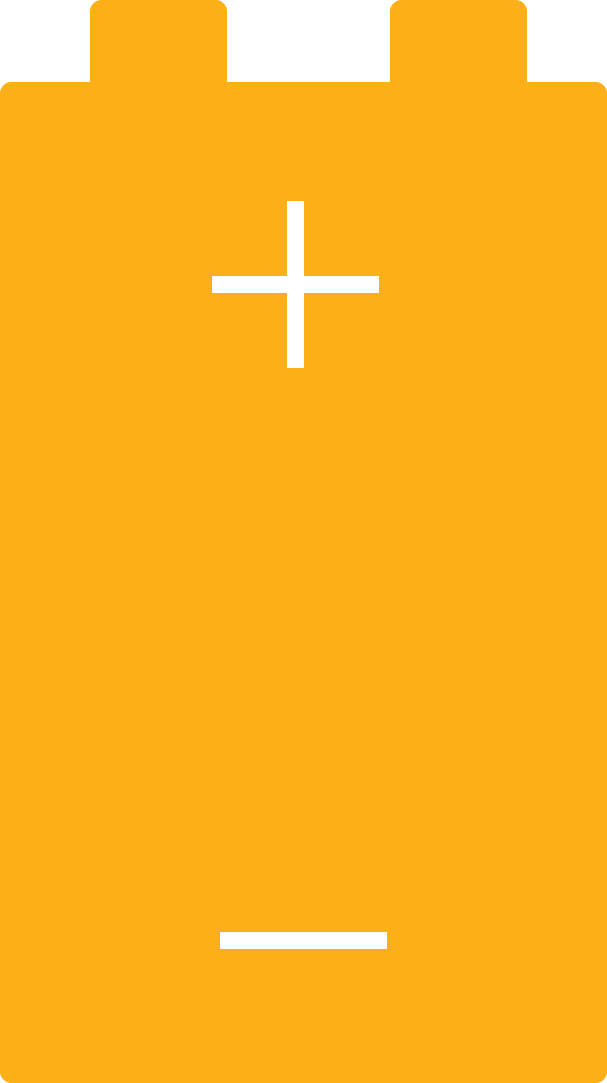
Battery Override

Private and Public Functions
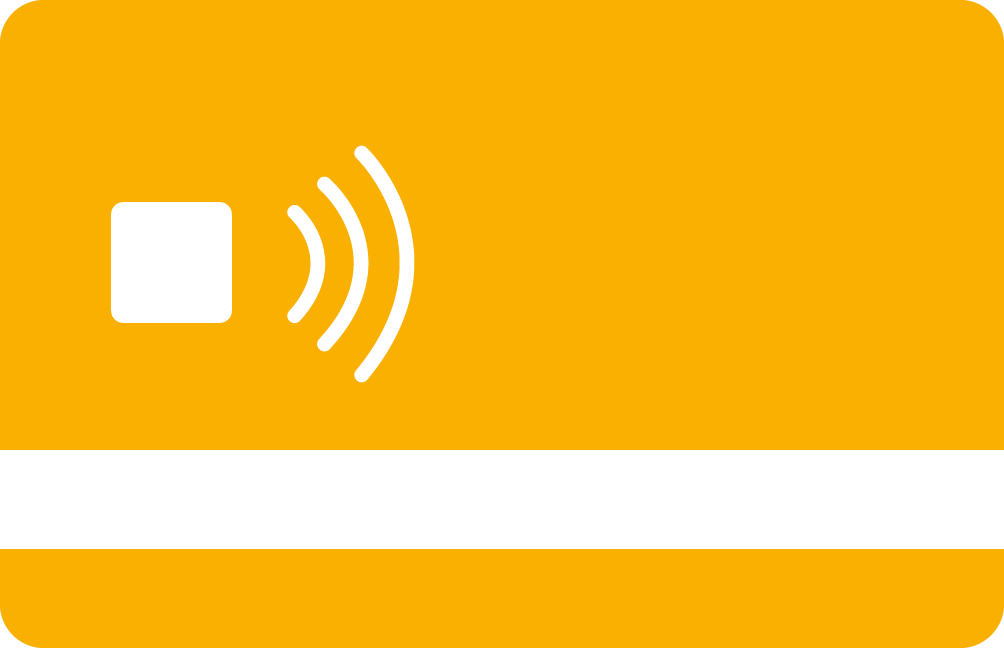
Smart card access control
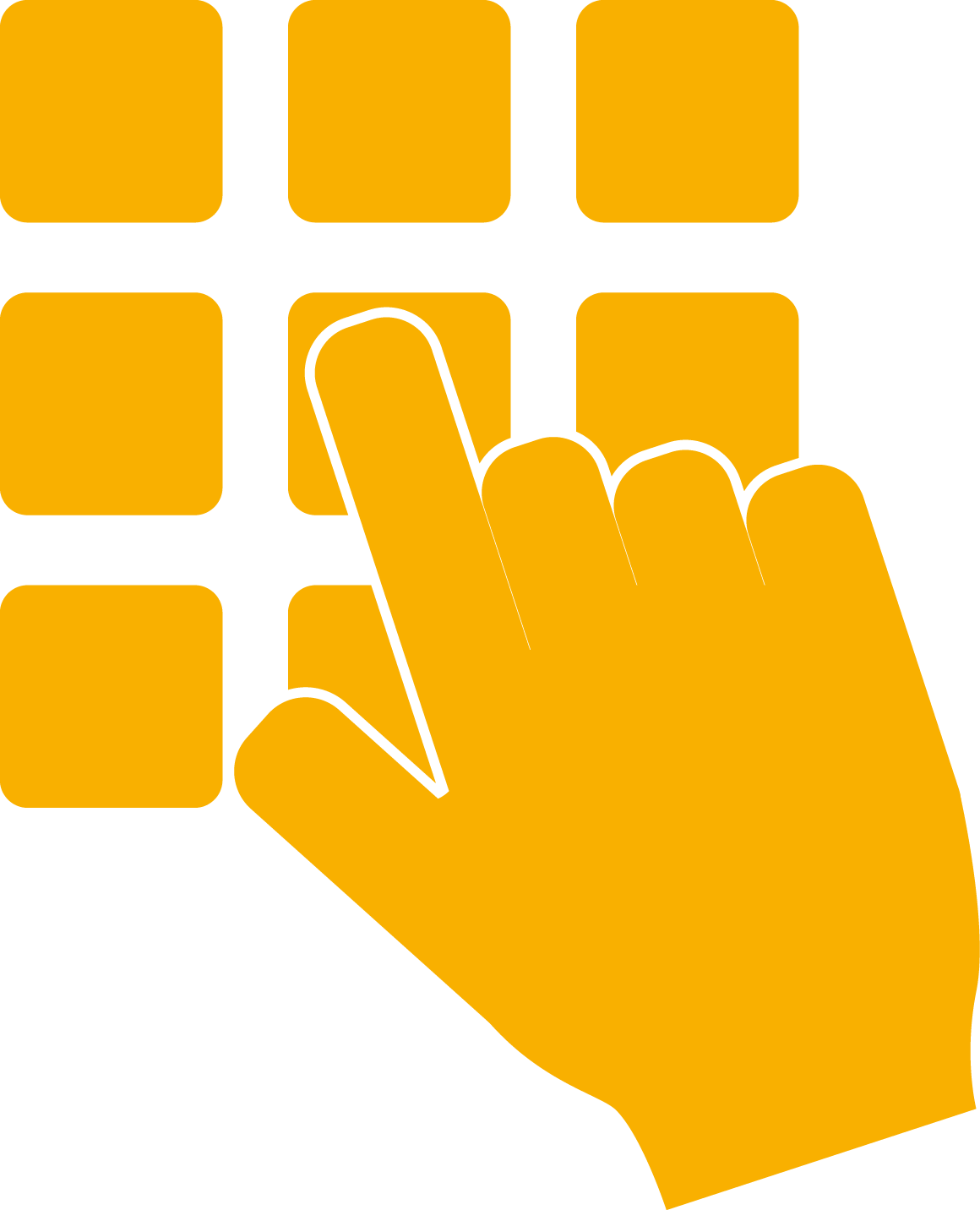
Emergency override code
A lot depends on how many lockers the facilities manager needs to manage. If there are hundreds of lockers distributed throughout a building or estate, the Codelocks Desktop Client software will make it easier to administer customers’ cards. Similarly, a leisure centre that issues multiple day cards may find it easier to handle them using the Desktop Client. For smaller installations, the facilities manager may find it simpler to use the portable keypad to manage the locks.
Facilities managers managing locks in Standalone Mode can program locks to open or close at a certain time of day. They would be able to add and delete card users, and gain emergency access to lockers even if the Master Card is lost. They would also be able to create Master and Technician Cards, and switch locks between Private and Public Functions.
Once a group of locks has been set up, an administrator can manage access to them from a PC. In the office, for example, an administrator can allocate a locker and issue a card to a new employee, from their PC. Replacement cards can be issued in the same way. In a gym, reception staff can issue cards for day guests or longer-term cards for members, all without the need to visit the locker itself. Administrators can also create cards that enable them to block particular users or to audit a lock – all from their desktop.

You can manage multiple groups of locks in RCA Mode, but each group has a maximum of 250 locks. There are multiple functions you can change. The main ones are:
One useful money saving feature is the battery level checker. It allows you to see if the batteries need to be changed on individual lockers. Some lockers are used more often than others, so not all locks periodically need new batteries.
We’re working on a code operated version of the KL1100 with the same slim stylish front plate. We also have a new mechanical lock launching in October which can be flush or surface mounted and can be used to replace existing traditional key operated locks. Plus, we have an exciting new product launch planned early in the New Year.
21, Sep 2020